These instructions will assist you in using resource packs in Minecraft. Players can alter the game’s textures, music, sounds, language files, end credits, splash screens, and fonts with resource packs, but the gameplay itself is unaffected.
- Step 1- Launch your version of Minecraft.
- Step 2- Open the options menu.
- Step 3- Select “Resource Packs”
- Step 4- Select “Open Pack Folder” to find the installation folder for texture packs.
- Step 5- Place any texture packs you want to use in this folder.
How To Change Minecraft Textures
| 1 | Download texture pack to get a .zip file |
|---|---|
| 2 | Right-click and “copy” the .zip file |
| 3 | Open Minecraft: Java Edition application |
| 4 | From the main menu, choose “Options” then click “Resource Packs” |
| 5 | Open the Resource Pack folder |
| 6 | Paste the .zip file in the folder that just opened |
| 7 | Exit the folder and go back to the game |
| 8 | Check “Resource Packs” to find all Available Resource Packs to locate your newly added texture pack |
Change Minecraft Textures – Procedure Details


Downloading a texture pack to use with your Minecraft game is the first step. Copy this . zip file once the download has finished.
Open Minecraft Game


Open the Minecraft: Java Edition application after copying the file to launch the game.
From Main Menu > Options > Resource Packs


Locate “Resource Packs” from the list of settings by selecting “Options” from the main menu.
Open Resource Pack Folder & Paste .Zip File


Click “Resource Packs” then select “Open Resource Pack Folder”. Once you have the folder opened, paste the . zip file you just copied into this folder.
Check “Resource Packs” In Game To Find Texture Pack


After copying the . zip file, then leave the folder and return to the game You can find a list of all the Resource Packs in your game under “Resource Packs,” where you can also find the newly added texture pack.
What Are Minecraft Resource Packs?

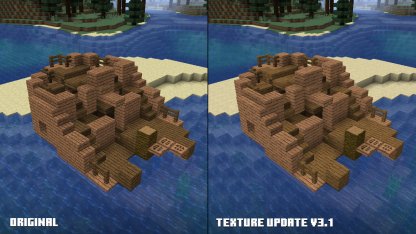
In Minecraft, textures can be changed to change how your game looks and how different objects blend together, including materials, water, landscapes, and even animals.
Warning! Possible Errors May Occur!
Applying texture packs to your game can sometimes result in errors. To avoid potential data loss, make sure that all Resource Packs you use in your game are compatible with the current version.
User Made Resource Packs Are Also Available
Additionally, avid Minecraft players are producing Resource Packs to post online. These make Minecraft games & accounts highly customized and personalized. But be wary of potential incompatibilities that could lead to game errors.
Use Shaders To Enhance Graphics

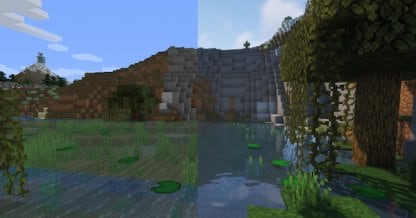
Shaders are add-ons that you can use to change the game’s overall aesthetic. Some of these shaders also change the appearance of trees, clouds, and other game objects. If you want a “different” Minecraft experience, be sure to use them!
Update 17 Related Guides
- vote voted votes
Mojang © 2009-2019. All Rights Reserved. All trademarks, character and/or used in this article are the copyrighted property of their respective owners.▶Minecraft Official Website
Our staff will review your feedback and respond to it as necessary. Please note that we may not be able to respond to every single feedback.
You accept the Terms of Use by clicking the Submit button. *Use of the forum in an offensive, insulting, or inappropriate manner may result in a ban or restriction. To avoid griefing, you will not be able to post or report for the first %d hours upon visiting this forum for the first time
Looks like nobody posted here yet…
How To Install Texture Packs In Minecraft Java [2023] | Add Texture Packs To Minecraft Java
FAQ
How do you change resource packs in Minecraft Java?
Modify Minecraft Textures: Step-by-Step InstructionsDownload Texture Pack Zip File. Open Minecraft Game. From Main Menu > Options > Resource Packs. Open Resource Pack Folder & Paste . Check “Resource Packs” In Game To Find Texture Pack.
How to change a texture pack?
Simply launch the launcher, sign in, and select “texture packs” from the title screen to add it to Minecraft. Drag your ZIP file into the folder by clicking the Open Folder button in the lower-left. Select your texture pack, and view it on your computer.
How do I change my resource pack in Minecraft realms?
How to Install/Activate Texture Packs in the MCPE First, select “Settings” from the menu that appears above the “Marketplace” button. then, navigate to the “Global Resources” option by scrolling down and selecting it. Under “My Packs” here, you will find packs from all of your sources.
