Many Minecraft worlds are made up of biomes, but finding some of the more uncommon ones can be difficult if players are just aimlessly wandering around.
The command console in Minecraft: Java Edition makes it easier to locate biomes. In Bedrock Edition, certain commands are unavailable. To find biomes in a given world seed in Minecraft’s Bedrock platform, an alternative approach can be used. To accomplish this, quite a few extra steps and the help of some third-party tools will be needed.
How to easily find every biome in Minecraft
Finding every biome in Minecraft is a fairly simple and easy process.
It can be challenging to locate certain biomes in Minecraft occasionally; perhaps it’s that elusive mushroom island or mesa. As opposed to a player spending hours scouring a seed in search of a desired biome,
Minecraft players can employ a few different technique instead. Fortunately, one of these techniques works with both the Java Edition and the Bedrock Edition of Minecraft.
Using Console Commands to find a specific biome in Minecraft

Players of Minecraft can use console commands to quickly find a particular biome in the game (via AndyDrewXP/YouTube)
Using in-game console commands is the easiest and most straightforward way to find a specific biome in Java Edition. Of course, for this to happen, players must be in a game world where cheats are enabled. For players who would rather not use this method, there is an alternative that does not require cheats.
For Java Edition users, entering the command “/locatebiome” in-game will bring up a window with a variety of options. Chose the selected biome of interest and hit enter. This will let the player know where the closest of that type of biome is. Then players can simply or walk or teleport there.
Using an online biome finder in Minecraft
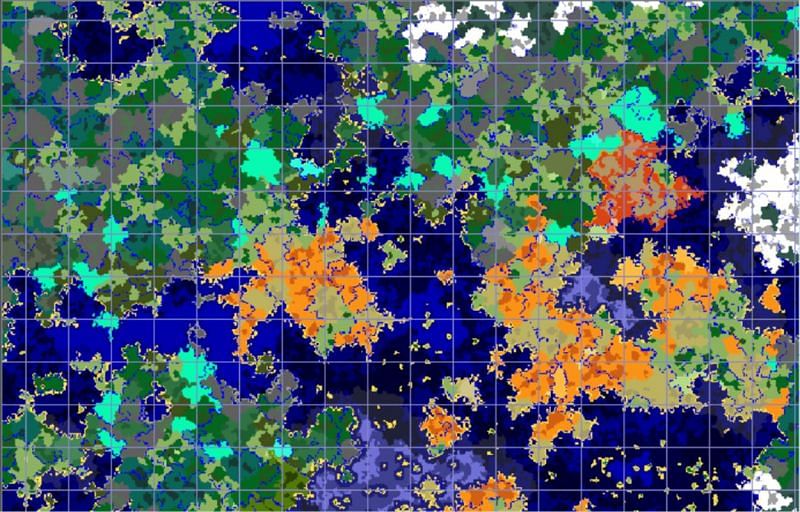
Players of Minecraft can use Chunkbase to locate a specific biome in their seed ( via chunkbase. com).
Not everyone is comfortable using cheats or console commands in-game to just find a biome, and thats okay. In addition, many players dont even play on Java Edition. Instead, all Minecraft players can use an online biome finder tool, such as chunkbase.
Players of Minecraft only need to enter the world’s seed to which they are interested in finding a biome. Players can scroll through the generated map of the entire game world until they locate the coordinates for the desired biome from there.
After that, players can return to the game world and use the newly acquired coordinates to navigate to their desired location.
For the majority of players, this approach will work for both the Java and Bedrock Editions of Minecraft and will be their best bet for finding a particular biome. Any biome can be found by players at any time and whenever they need to.
Also read: The best five survival seeds for Minecraft Pocket Edition. One seed has six closely spaced-out biomes.
Detailed instructions, walkthroughs, and advice
Poll :
How to use locate biome command in Minecraft Bedrock Edition (Secret Feature)
FAQ
How do you use locate biome command?
How to teleport to players, biomes, and coordinates in MinecraftTeleporting in Minecraft is a quick way to get somewhere safe or to a place without having to travel through the world. Locate a biome by entering the coordinates (x, y, and z), then choosing the biome from the list by pressing the spacebar.
