Every player of Vanilla Minecraft has fantasized about transforming it into a realistic-looking survival simulator. While maintaining the blocky aesthetic the game has always been known for, Minecraft can be made realistic. This includes adding realistically flowing water and granny sand physics made from blenders.
By overhauling the biome, texture, and atmosphere, we will not only make Minecraft appear realistic but also feel like a living world.
You need a powerful computer if you want to make Minecraft look realistic. Running all the high-resolution resource packs and shaders will put a lot of strain on your computer.
Players can download high-resolution packs to make everything look realistic in
. The default textures are 16x pixels, but players can get textures of 256x, 512x, or 1024x pixels with custom resource packs. They can download these packs from sites like CurseForge, resourcepack.net, etc.
Install Shader, Mods, and Resources-packs
You can store and use mods directly from your windows folders to the game by installing Forge on your computer. As the game we are modifying is a Java version of Minecraft, be sure to install Java on your computer.
After installing Forge, the play option will be next to the Forge in the installation version of Minecraft. Select the Forge option and enter the game.
The Mods option is now visible in the game’s main menu. You can now choose or deselect the mod button from the list of downloaded mods.
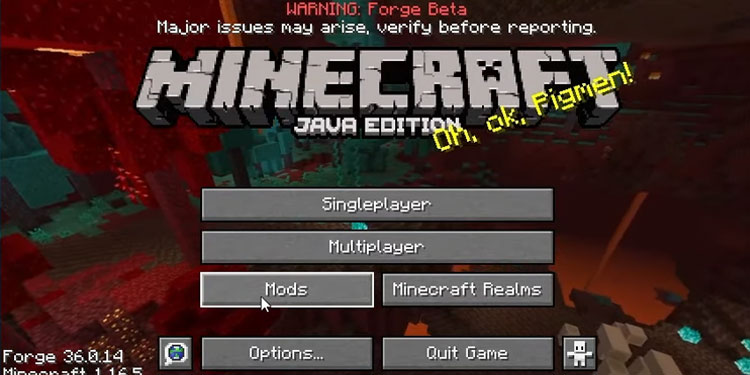
You can see the Open Mod Folder in the lower-left corner. You can paste Mods into the folder to use them in the game by clicking the button.

Patrix Resource Pack And SEUS

The game looks somewhat realistic thanks to the resource pack and shader combination. Patrix Resource-pack three texture resolutions that balance performance and graphics. 32x , 128x, 256x. A higher number indicates better graphics detail but lower performance.
The SEUS (Sonic Ether’s Unbelievable Shaders) resource pack is ideal for the Patrix game. Although you can use both independently, doing so complements the other. To improve the realism, you can change the ambient light, ambient shadow quality, and other shader options.
Realistic 3D Item Drops

No longer can you pick up floating, rotating items like health kits or booster packs. Every object you drop will respond to the game’s realistic physics. Any block you throw from the hilltop will stutter all the way to the flat ground.
Items are also non-stackable when dropped. You will have a collection of blocks and other objects arranged in a haphazard manner, adding authenticity to the jumble.
✔️ 3 Ways to Make Minecraft Look High Definition!
FAQ
How do I make my Minecraft look realistic?
When Minecraft is open, go to OPTIONS-> VIDEO SETTINGS->SHADERS and click on Shaders Folder. This is where you should put all of the shader packs you want; you can download shader packs from this page.
How do you download realistic graphics on Minecraft?
Players can use Realistic Terrain Generation, a straightforward but effective mod, to further increase the realism of their game. This mod merely improves the appearance of the terrain; it does not add any unique blocks or items to the game. For biomes that other mods have added, it also modifies the terrain.
Is there a mod that make Minecraft look realistic?
The Sistine Chapel of Minecraft shaders once was Continuum, which is now the standard for realistic graphics mods.
