Before the announcement of the Minecraft 1. 20 update, all the bookshelves in-game were purely decorative. Although they had a bookshelf appearance, they lacked a place to put books. These bookcases served only one useful purpose: to provide energy for the Minecraft enchanting table. Now, things are about to change with the upcoming update. As absurd as it may sound, you can now put books on shelves in the game. Bring your home library to life by learning how to create a chiseled bookshelf in Minecraft.
- Open the crafting table interface.
- Place three wood planks in the top row, three books in the middle row, and three wood planks in the bottom row.
- Move the bookshelf from the crafting interface to your inventory.
Move the Bookshelf to Inventory
Bookshelf must be added to your inventory once it has been created.
Congratulations, you have made a bookshelf in Minecraft!
A bookshelf in Minecraft has the following Name, ID, and DataValue:
| Description (Minecraft ID Name) | MinecraftID | Data Value | Stack Size | Platform | Version(s) |
|---|---|---|---|---|---|
| Bookshelf (minecraft:bookshelf) | 47 | 0 | 64 | 1.8 – 1.12 | |
| Bookshelf (minecraft:bookshelf) | 47 | 64 | 1.13 – 1.19.3 |
A bookshelf in Minecraft has the following Name, ID, and DataValue:
| Description (Minecraft ID Name) | MinecraftID | Data Value | Stack Size | Platform | Version(s) |
|---|---|---|---|---|---|
| Bookshelf (minecraft:bookshelf) | 47 | 0 | 64 | 1.0 – 1.19.50 |
A bookshelf in Minecraft has the following Name, ID, and DataValue:
| Description (Minecraft ID Name) | MinecraftID | Data Value | Stack Size | Platform | Version(s) |
|---|---|---|---|---|---|
| Bookshelf (minecraft:bookshelf) | 47 | 0 | 64 | 1.6.0 – 1.19.50 |
A bookshelf in Minecraft has the following Name, ID, and DataValue:
| Description (Minecraft ID Name) | MinecraftID | Data Value | Stack Size | Platform | Version(s) |
|---|---|---|---|---|---|
| Bookshelf (minecraft:bookshelf) | 47 | 0 | 64 | 1.14.0 – 1.19.50 |
A bookshelf in Minecraft has the following Name, ID, and DataValue:
| Description (Minecraft ID Name) | MinecraftID | Data Value | Stack Size | Platform | Version(s) |
|---|---|---|---|---|---|
| Bookshelf (minecraft:bookshelf) | 47 | 0 | 64 | 1.6.0 – 1.19.50 |
A bookshelf in Minecraft has the following Name, ID, and DataValue:
| Description (Minecraft ID Name) | MinecraftID | Data Value | Stack Size | Platform | Version(s) |
|---|---|---|---|---|---|
| Bookshelf (minecraft:bookshelf) | 47 | 0 | 64 | 1.0 – 1.19.50 |
A bookshelf in Minecraft has the following Name, ID, and DataValue:
| Description (Minecraft ID Name) | MinecraftID | Data Value | Stack Size | Platform | Version(s) |
|---|---|---|---|---|---|
| Bookshelf (minecraft:bookshelf) | 47 | 0 | 64 | 1.0 – 1.18.32 |
Give Command in Minecraft Pocket Edition (PE)
In Minecraft Pocket Edition (PE) 1. 12. 0, 1. 13. 0, 1. 14. 0, 1. 16. 0, 1. 17. 0, 1. 18. 0, 1. 19. 0 and 1. 19. 50, the /give command for Bookshelf is:
Step-by-Step Guide(with Pictures):
The step-by-step photographic instructions you need to follow to create a bookshelf in Minecraft are provided here:
A crafting table is the first component you’ll need to build a bookshelf. One of the first blocks a player should build is a crafting table, and they are incredibly easy to make.
Any recently acquired logs should be turned into wooden planks as the first step in creating a crafting table.
Place the gathered logs into one of the slots on the survival inventory crafting table as shown below to create wooden planks.

You can then move on to building a crafting table once the logs have been transformed into wooden planks. Learn more about building a crafting table in this guide.
Keep these wooden planks on hand because you will also need them to construct a bookshelf.
Next, locate the leather and sugar cane you’ll need to create the necessary books. Near any type of water source and in nearly every biome, sugar cane can be found all over the world. It can be grown on sand or grass and is tall, reaching 1 to 4 blocks in height.

Making a sugar cane farm will help speed up the process if you intend to create several books at once, such as to create a bookshelf.
You can use this instruction to learn how to create the books required for this recipe.
You can start building your first bookshelf now that you have your books and planks.
Place your crafting table down first, then launch the GUI for the crafting table.
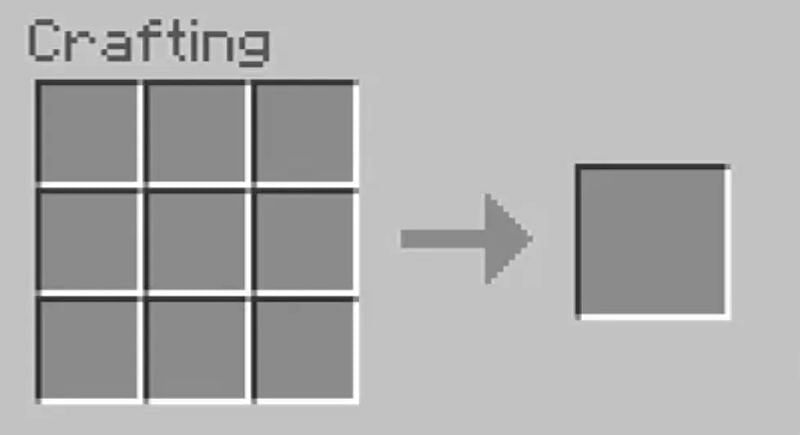
Then, arrange your chosen wooden planks in the top and bottom rows of the menu.

Then, use the handmade books to fill in the three remaining middle spaces.
Now you can put your bookshelf wherever you like, but be careful—if you break one, it will split into three books, so you’ll need to surround them with wood once more (unless you use the silk touch enchantment).

How To Make A Bookshelf in Minecraft
FAQ
How do you build a bookshelf in Minecraft?
In a Nutshell: To create a bookshelf, open the 3×3 grid-based crafting area. Put three wood planks of any kind in the first row and three more in the last row. Then put books in the second row. Once a bookshelf has been created, all you have to do is click it and drag it into your inventory.
How many books do you need to craft 15 bookshelves in Minecraft?
Trivia. By default, the top and bottom textures of bookshelves are made to look like oak planks. To get a level 30 enchantment, 15 bookshelves require 90 planks, 45 leather, and 135 paper.
How many bookcases do you need for a level 30 enchantment?
To maximize the use of the enchanting table, players must install 15 bookcases all around it. The magnificent table level ranges from one to thirty. Three sets of enchantments are available at the enchanting table at all times, according to the amount of XP required to use them.
How many sugar cane do you need for 15 bookshelves?
