In Minecraft, TNT blocks are explosives that aid players in creating a variety of traps. Check out this tutorial on how to make TNT in Minecraft if you want to use these traps to prank other players in your world.
TNT is still the most practical explosive block in Minecraft despite its age. In addition to other things, it aids in base destruction, ore discovery, and mob battles.
TNT blocks are incredibly entertaining and a great way to pass the time, even though you should always be cautious when using them. You can use them to create explosive devices like cannons and engage in a friendly online conflict with your friends.
Where to find TNT in Creative Mode
TNT can be found in the Creative Inventory menu at the following location:
| Platform | Version(s) | Creative Menu Location |
|---|---|---|
| Java Edition (PC/Mac) | 1.8 – 1.19 | |
| Java Edition (PC/Mac) | 1.19.3 | |
| Java Edition (PC/Mac) | 1.19.3 |
TNT can be found in the Creative Inventory menu at the following location:
| Platform | Version(s) | Creative Menu Location |
|---|---|---|
| Pocket Edition (PE) | 0.14.1 – 1.1.3 | |
| Pocket Edition (PE) | 1.2 – 1.19.50 |
TNT can be found in the Creative Inventory menu at the following location:
| Platform | Version(s) | Creative Menu Location |
|---|---|---|
| Xbox 360 | TU35 – TU69 | |
| Xbox One | CU23 – CU43 | |
| Xbox One | 1.2.5 – 1.19.50 |
TNT can be found in the Creative Inventory menu at the following location:
| Platform | Version(s) | Creative Menu Location |
|---|---|---|
| PS3 | 1.26 – 1.76 | |
| PS4 | 1.26 – 1.91 | |
| PS4 | 1.14.0 – 1.19.50 |
TNT can be found in the Creative Inventory menu at the following location:
| Platform | Version(s) | Creative Menu Location |
|---|---|---|
| Wii U | Patch 3 – Patch 38 | |
| Nintendo Switch | 1.04 – 1.11 | |
| Nintendo Switch | 1.5.0 – 1.19.50 |
TNT can be found in the Creative Inventory menu at the following location:
| Platform | Version(s) | Creative Menu Location |
|---|---|---|
| Windows 10 Edition | 0.14.1 – 1.1.3 | |
| Windows 10 Edition | 1.2 – 1.19.50 |
TNT can be found in the Creative Inventory menu at the following location:
| Platform | Version(s) | Creative Menu Location |
|---|---|---|
| Education Edition | 0.14.2 – 1.0.18 | |
| Education Edition | 1.0.21 – 1.17.30 |
These are the ingredients you can use in Minecraft to make TNT:
Step-by-Step Guide(with Pictures):
The illustrated step-by-step tutorial you need to follow to make TNT in Minecraft is provided here:
Step-1 Open 3×3 Crafting table menu
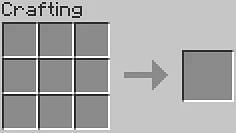
Step 2: Arrange your gunpowder and sand precisely as shown below:

Step 3: Drag the newly made TNT from the inventory slot on the crafting table into one of your own inventory slots.
Crafting[]
TNT blocks can be primed by:
Minecraft: How to Make TNT
FAQ
How do you make TNT easy?
Use flint and steel to light a TNT block. Approach the TNT while carrying flint and steel to light it. The TNT block will begin flashing when lit. Prior to the explosion (4 seconds after being lit), move back to a safe distance. TNT has an explosive radius of about 7 blocks.
