Here’s how to play Minecraft multiplayer with your friends if you want to craft and have a good time.
Playing Minecraft by yourself is a blast. however, playing Minecraft with friends opens up a whole new world of enjoyment. Do not worry if you are unsure of how to play Minecraft with friends as we will make it simple and quick for you in this article.
There are many ways to play Minecraft Multiplayer; some of them require an internet connection, while others let you play in the same room and offline.
Look at how to play Minecraft with friends regardless of how you want to craft!
Minecraft players connecting with others in 2021
On Java edition for PC, the host must allow LAN access in order for players to join their world.
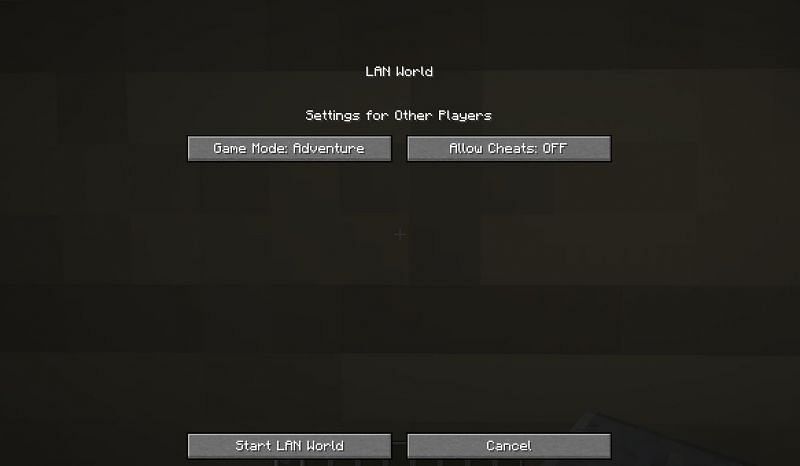
The LAN setting in the Java edition ( via Minecraft)
The multiplayer menu’s “scanning for games on your local network” option can be found by scrolling until it appears for those who share a network or wi-fi. Those connected to that network will suddenly have access to the entire world.
Joining at a distance
It can be difficult to connect to a Minecraft LAN server from a distance. The host must give the guest their IP address and 5-digit LAN number before they can connect.
The player can connect by selecting “direct connect” and entering the IP address, including any periods and the colon immediately following the last digit. The player should then type in the LAN number. There should be no spaces between the characters in the code they entered.
#2 – Minecraft PE & Bedrock
Players must launch the app and tap play in Pocket Edition to join other players’ worlds. There should be three tabs at the top: worlds, friends, and servers. They can tap on friends to join a game or text them to let them know someone is playing.
A player can add new friends through their gamer tag if they don’t already have any. The same procedure is used to install Bedrock, which is typically used with Xbox.

Accessing the marketplace in the game ( via Minecraft)
#3 – Realms and the Marketplace
Players of Java, Minecraft PE, and Bedrock can also connect with friends through realms. This requires an invitation; if the host does not ask the player to join, it is not possible.
Although they are expensive, Minecraft realms have shown to be worthwhile. Many players have purchased a subscription to play with friends.
When playing games with friends, the Minecraft Marketplace is a fantastic way to add some adventure.
Playing Minecraft with others positively adds to the game. Everyone who plays video games should play with someone else on their private server or realm, and they should even consider hosting a game in their own world!
Detailed instructions, walkthroughs, and advice
Poll :
