You probably wouldn’t have guessed it, but the popular game Minecraft has received a realism upgrade for the year 2021. Its name is “ray tracing,” and renowned chipmaker Nvidia introduced it. Ray tracing will be made available for Xbox Series X as part of the new Minecraft RTX, despite being originally designed for PC gamers.
Is There Minecraft Ray-Tracing on Xbox?
Technically, there is, but you have to take a few extra steps, which are listed below. The Xbox Series X|S version of the game, Minecraft Preview, features ray-tracing.
Ray-tracing is still absent from the game’s standard, retail version.
But given that it was present in the Preview build, it’s likely that the feature will soon be added to the Xbox Series X|S game’s standard build. When it becomes accessible in the game’s full version, not just the Preview build, we’ll update this post.
Turning on Ray Tracing in Minecraft on Xbox Series X|S
To turn on Ray-Tracing in Minecraft on Series X|S, you’ll first need to host a Minecraft session on a Windows PC with the Ray-Tracing packs enabled. You can download the required resource pack here.
Next, you’ll need to download the Xbox Insider Hub app on your Xbox Series X|S and sign up to be an Insider.
After doing so, select the “Minecraft Preview” option from the “Previews” menu, and sign up for it.
Simply invite your Xbox account to your Windows PC’s Minecraft session after doing this to enable and install the ray-tracing resource pack.
You can access the Ray-Tracing toggle by entering the Settings menu after connecting your Xbox, selecting “Video” from the sidebar, and then scrolling all the way down.
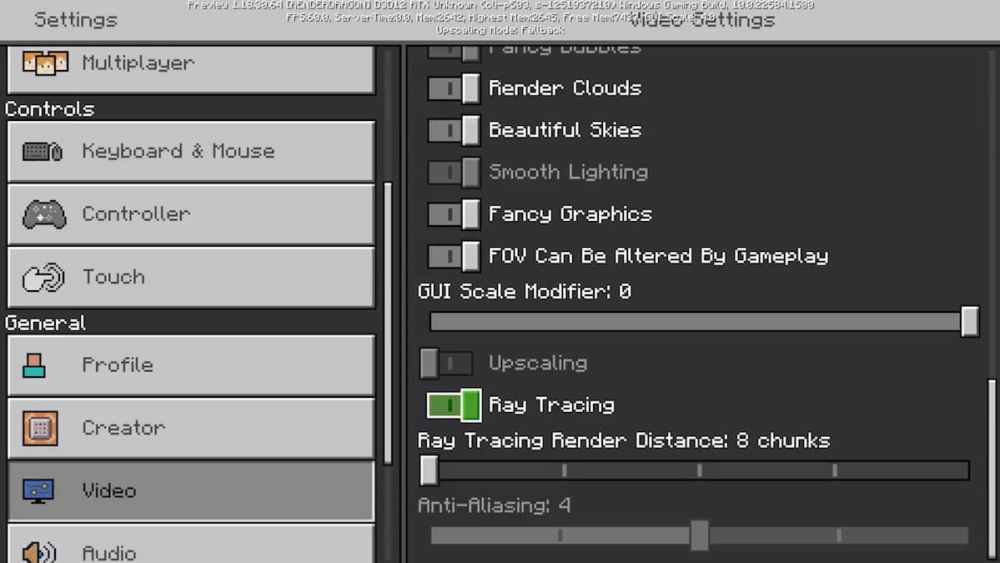
To return to the game’s world, toggle this until the switch turns green. Ray-tracing is now available in Minecraft on your Xbox Series X|S.
Remember that you won’t be able to turn on the ray-tracing toggle in the Settings menu if you attempt to enable this without first joining a PC-hosted session with the resource packs activated.
This is currently the only method available on Xbox consoles if you want to enjoy those realistic shadow and lighting effects in your blocky world.
Of course, now that the ray-tracing toggle has appeared in the Minecraft Preview build, there is a good chance that it will soon be available in the Xbox console version of the game.
Make sure to click on the links below for more Minecraft advice.
